
-
Product
OverviewFeaturesIntegrationsSecurity & Compliance
-
Solutions
IndustriesAccounting Firms
Streamlined AP automation that allows you to work across portfolios with complete flexibility, free up resources and benefit from insight.
Real EstateMore detail and more time for the tasks that matter. Approve invoices on-the-go and benefit from high-quality insights that improve decision making.
ConstructionSpend more time with your stakeholders and less on repetitive tasks. Benefit from at-a-glance oversight, hyper automation and aimplified processes.
Shared Service CentreStreamlined automated processes allow you to enhance business performance. Gain richer, higher-quality insights across all units and increase efficiency.
HospitalityStreamline your processes with automation of lines, dimension capture, automatic accrual of cost and on-the-go invoice approval.
EnergyImprove visibility & control by automatically capturing relevant data from all invoices. Benefit from cost savings, increased visibility and 100% accuracy.
RetailMake your workloads more manageable, get a complete overview of your finances, negotiate better agreements and identify cost-saving opportunities.
Use CasesProcess OptimisationSEMINE simplifies complex and varied processes to empower finance teams with no-touch accounting. Benefit from hyper automation and 100% accuracy.
DigitalisationOur industry-leading software fully automates the invoice processing, reducing time spent from minutes to seconds, improving cost efficiency in the process.
Business PerformanceUse insights from 100% accurate line-level data to inform better business decisions that truly optimise performance.
RoleCFOOur industry-leading software will increase the efficiency of your finance department, the quality of their output, and the strength of decision-making.
AccountantsOur automation suite gives you the tools to set autopilots on the mundane tasks, so that you can focus on the bigger picture and not on time consuming data entry and repeating work.
-
Resources
- Company
- Partners
-
Contact
- Login










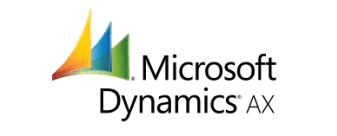

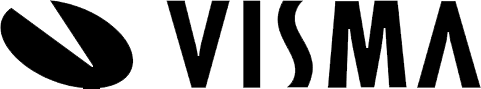













.png)

%20(20).webp)