Intelligent automation for accounts payable and beyond. SEMINE is a platform of building blocks that meet any and all requirements for complex account payable processes.
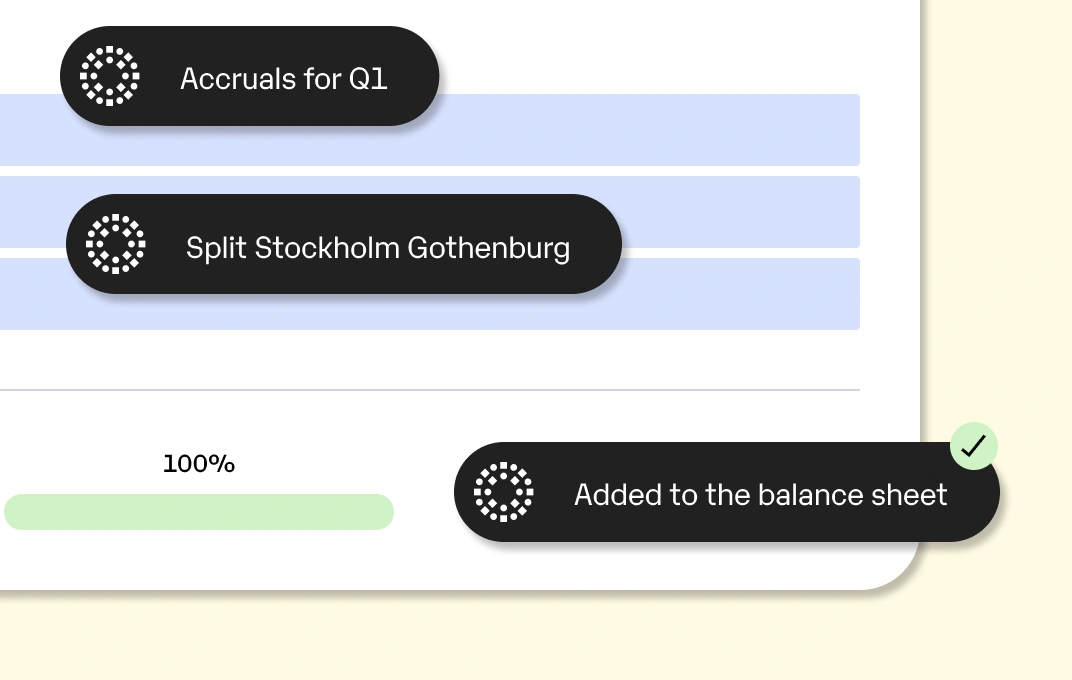
Streamlined AP automation that allows you to work across portfolios with complete flexibility, free up resources and benefit from insight.
More detail and more time for the tasks that matter. Approve invoices on-the-go and benefit from high-quality insights that improve decision making.
Spend more time with your stakeholders and less on repetitive tasks. Benefit from at-a-glance oversight, hyper automation and aimplified processes.
Streamlined automated processes allow you to enhance business performance. Gain richer, higher-quality insights across all units and increase efficiency.
Streamline your processes with automation of lines, dimension capture, automatic accrual of cost and on-the-go invoice approval.
Improve visibility & control by automatically capturing relevant data from all invoices. Benefit from cost savings, increased visibility and 100% accuracy.
Make your workloads more manageable, get a complete overview of your finances, negotiate better agreements and identify cost-saving opportunities.
SEMINE simplifies complex and varied processes to empower finance teams with no-touch accounting. Benefit from hyper automation and 100% accuracy.
Our industry-leading software fully automates the invoice processing, reducing time spent from minutes to seconds, improving cost efficiency in the process.
Use insights from 100% accurate line-level data to inform better business decisions that truly optimise performance.
Our industry-leading software will increase the efficiency of your finance department, the quality of their output, and the strength of decision-making.
Our automation suite gives you the tools to set autopilots on the mundane tasks, so that you can focus on the bigger picture and not on time consuming data entry and repeating work.







































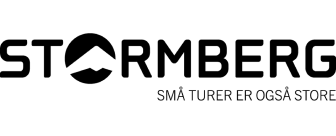







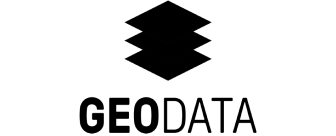



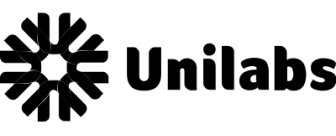

SEMINE is an AI-based software that automates the process of handling incoming invoices. Using machine learning to understand content, SEMINE assigns invoices to the correct accounts, VAT, projects, departments and even workflows. This leads to time savings, cost reductions, improved data quality, and new insights. SEMINE also seamlessly transfers data to your ERP system.
SEMINE utilises industry-leading AI technology such as machine learning and pattern recognition to automate the accounts payable process. The software can analyse invoices in various formats, including PDF, scanned files, PEPPOL's country specific XML formats, and more. SEMINE's AI-based system is able to interpret invoice content with accuracy and efficiency, surpassing human capabilities. This allows businesses to benefit from increased productivity, as the software is non-stop operational, loves repetitive tasks, and increases data quality.

SEMINE enables businesses to streamline their accounts payable process, saving time and resources. The software’s advanced AI algorithms automatically apply accounting dimensions such as department codes, projects, VAT and accruals to each line item on an invoice. Moreover, SEMINE can handle each line item separately or together, depending on the purpose. Line item data like item description, unit price and the associated bookkeeping, gives you the insight you need to take action. Keep control, ensure consistency, reduce risk and cost.

SEMINE streamlines the invoice approval process by doing the journal entries and accruals for you, and then automatically send the invoices to relevant users for review. The system uses an extremely flexible and intuitive flow engine that is easily tailored to your specific needs. Users can even collaborate and provide feedback on each invoice down to the individual product-line level. This saves time, reduces errors, makes the process more efficient and eliminates the need for manual handling. You can customise just about anything in SEMINE, wether it be workflow, access controll, invoice lists, journal entry display, automations and so on.

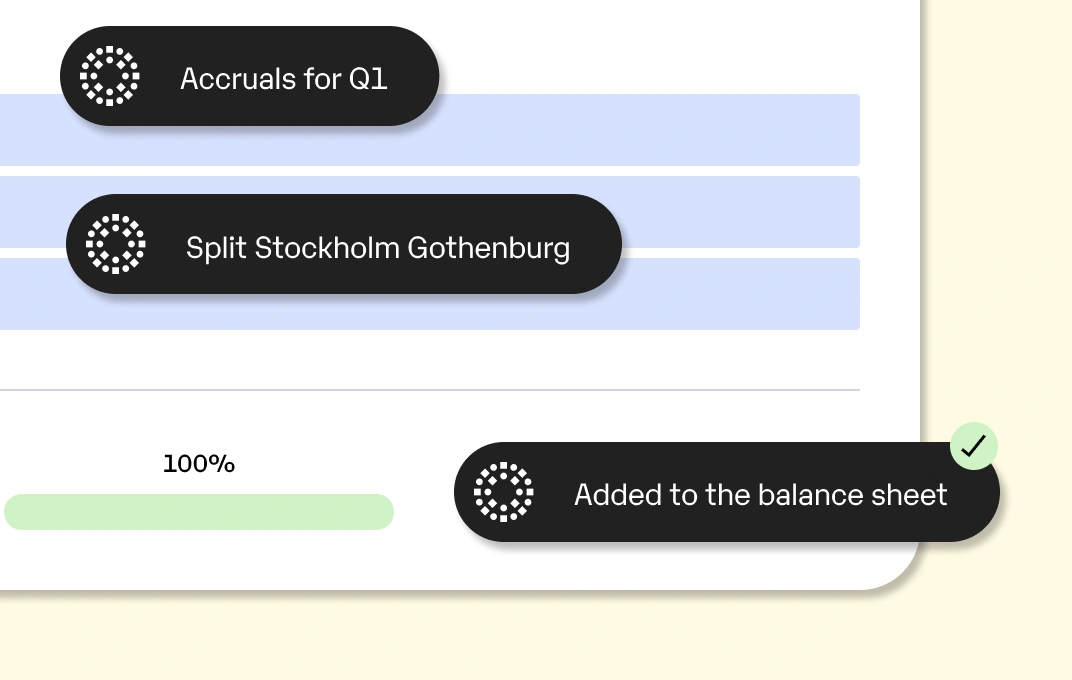
Intelligent automation for accounts payable and beyond. SEMINE is a platform of building blocks that meet any and all requirements for complex account payable processes.

Easy integration with the leading ERP and financial systems. We empower the leading cloud based ERP system with fully autonomous accounts payable intelligent automation

Read more about our history and vision. Where did the idea for SEMINE come from, and why was the company started? You can also read more about our leadership team and our investors.

Several leading Norwegian investors have contributed significant capital into our platform – because they too believe SEMINE is the future of finance.

Read about our customers. Which companies have chosen SEMINE, and how has their everyday life changed after implementation? We share their stories and experiences.

Get the latest updates from Semine. We share news, insights, innovations, and media coverage so that you always can stay informed about what's happening in the world of Semine.
"Using SEMINE and their AI platform, we have eliminated almost 90 percent of the work related to incoming invoices."
You create rules that are not very dynamic and have limited possibilities. You experience that suppliers mark the invoice in the "wrong" place and when the invoice should be split, the rule does not work anyway. It is difficult to break away from daily tasks to maintain the rules.
You review received PDFs and double-check the OCR software's capture. You manually code invoices, inspect invoice markings, and initiate a workflow. Simultaneously, an email should be sent to the supplier regarding inadequate markings or transitioning to EHF, but there are 100 new invoices in the queue.
There are several companies within your organization and you process invoices for each company separately. You have poor visibility of which invoices need to be processed for the other companies before switching clients. You have created some rules, but the same rules need to be created for each client.
The software is not very intuitive to navigate and requires many mouse clicks. Additionally, it is easy to forget where the functionality is located. It is not possible to customize the images you are working in and you often have to go into other images to complete a process.
Data is extracted from the invoice header such as supplier, invoice number, and dates.
There is a limited amount of data that can be automatically extracted from the invoice beyond the most basic information such as the supplier, invoice number, total amount, and date. Perhaps the system can extract the buyer's reference if the name is written correctly. You have tried setting up the system to extract project numbers, but this only works if the number is in the "right" place. Regardless, you still need to go through the invoices upon arrival to ensure that the correct data has been extracted.
You have selected to use AI for the different elements in the accounting string and chosen the level of certainty SEMINE should have before the automation kicks in. You work in the usual way with accounting and transfer your knowledge to the machine. SEMINE takes over the job.
You are confident that SEMINE has extracted the data you need from the invoice. You monitor invoices that have been automatically accounted for and sent for processing. SEMINE has sent an email to the supplier about incorrect labeling and EHF. You perform a post-approval check on approved invoices, but use auto-approval and auto-posting more and more. The accounting team is now working towards further automation.
The user has an overview of all companies in their portfolio in the same interface. The user can customize the overviews to streamline their workday. Automations can be done at the organizational level, at the client level, or a combination of both.
You require less training and understand easily what you need to do to complete the task. You can personalize the screens - which show you what you need without having to navigate to other places. In addition, a mobile app and notifications are used for approvers who are on the go.
Having access to automatic item line data in SEMINE is highly beneficial as it allows you to obtain information such as item descriptions, quantity, unit, unit price, VAT rate, and line amount. This data provides a solid foundation for both automation and insights, allowing for better decision-making and more efficient processes.
The data is validated before it is presented in SEMINE, and you can trust the data capture - both for EHF and PDF. The system retrieves references, departments, and projects even if they are located in different parts of the invoice. Perhaps it's the delivery address that reveals which project is being referred to. SEMINE extracts labeling from the item lines such as phone numbers or car numbers, and also alerts if a reference is missing.
You create rules that are not very dynamic and have limited possibilities. You experience that suppliers mark the invoice in the "wrong" place and when the invoice should be split, the rule does not work anyway. It is difficult to break away from daily tasks to maintain the rules.
You review received PDFs and double-check the OCR software's capture. You manually code invoices, inspect invoice markings, and initiate a workflow. Simultaneously, an email should be sent to the supplier regarding inadequate markings or transitioning to EHF, but there are 100 new invoices in the queue.
There are several companies within your organization and you process invoices for each company separately. You have poor visibility of which invoices need to be processed for the other companies before switching clients. You have created some rules, but the same rules need to be created for each client.
The software is not very intuitive to navigate and requires many mouse clicks. Additionally, it is easy to forget where the functionality is located. It is not possible to customize the images you are working in and you often have to go into other images to complete a process.
Data is extracted from the invoice header such as supplier, invoice number, and dates.
There is a limited amount of data that can be automatically extracted from the invoice beyond the most basic information such as the supplier, invoice number, total amount, and date. Perhaps the system can extract the buyer's reference if the name is written correctly. You have tried setting up the system to extract project numbers, but this only works if the number is in the "right" place. Regardless, you still need to go through the invoices upon arrival to ensure that the correct data has been extracted.
You have selected to use AI for the different elements in the accounting string and chosen the level of certainty SEMINE should have before the automation kicks in. You work in the usual way with accounting and transfer your knowledge to the machine. SEMINE takes over the job.
You are confident that SEMINE has extracted the data you need from the invoice. You monitor invoices that have been automatically accounted for and sent for processing. SEMINE has sent an email to the supplier about incorrect labeling and EHF. You perform a post-approval check on approved invoices, but use auto-approval and auto-posting more and more. The accounting team is now working towards further automation.
The user has an overview of all companies in their portfolio in the same interface. The user can customize the overviews to streamline their workday. Automations can be done at the organizational level, at the client level, or a combination of both.
You require less training and understand easily what you need to do to complete the task. You can personalize the screens - which show you what you need without having to navigate to other places. In addition, a mobile app and notifications are used for approvers who are on the go.
Having access to automatic item line data in SEMINE is highly beneficial as it allows you to obtain information such as item descriptions, quantity, unit, unit price, VAT rate, and line amount. This data provides a solid foundation for both automation and insights, allowing for better decision-making and more efficient processes.
The data is validated before it is presented in SEMINE, and you can trust the data capture - both for EHF and PDF. The system retrieves references, departments, and projects even if they are located in different parts of the invoice. Perhaps it's the delivery address that reveals which project is being referred to. SEMINE extracts labeling from the item lines such as phone numbers or car numbers, and also alerts if a reference is missing.

Gartner® recognise SEMINE as a leading provider of Accounts Payable Invoice Automation Solution.
Top 10 on Deloitte's list of the 50 fastest growing technology companies in Norway in 2022 and 2023.

Finalist in the Microsoft SaaS Partner of the Year award in 2022.
Our seamless integration capability connects SEMINE to key ERP, accounting platforms and financial systems. If you don’t see your system, that’s where the SEMINE API comes in. Using our open API, partners have built many integrations themselves, connecting SEMINE to the systems they use.

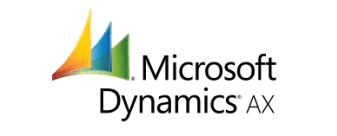

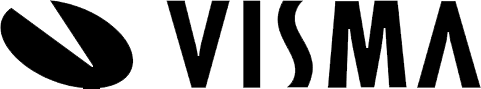













Start benefiting from SEMINE’s industry-leading AI straight away, thanks to our structured and efficient onboarding process.
See for yourself how SEMINE is revolutionising the finance sector.