A higher degree of automation means less human intervention and a reduced risk of error. Benefit from a full audit trail, line-based VAT code prediction and more.

Streamlined AP automation that allows you to work across portfolios with complete flexibility, free up resources and benefit from insight.
More detail and more time for the tasks that matter. Approve invoices on-the-go and benefit from high-quality insights that improve decision making.
Spend more time with your stakeholders and less on repetitive tasks. Benefit from at-a-glance oversight, hyper automation and aimplified processes.
Streamlined automated processes allow you to enhance business performance. Gain richer, higher-quality insights across all units and increase efficiency.
Streamline your processes with automation of lines, dimension capture, automatic accrual of cost and on-the-go invoice approval.
Improve visibility & control by automatically capturing relevant data from all invoices. Benefit from cost savings, increased visibility and 100% accuracy.
Make your workloads more manageable, get a complete overview of your finances, negotiate better agreements and identify cost-saving opportunities.
SEMINE simplifies complex and varied processes to empower finance teams with no-touch accounting. Benefit from hyper automation and 100% accuracy.
Our industry-leading software fully automates the invoice processing, reducing time spent from minutes to seconds, improving cost efficiency in the process.
Use insights from 100% accurate line-level data to inform better business decisions that truly optimise performance.
Our industry-leading software will increase the efficiency of your finance department, the quality of their output, and the strength of decision-making.
Our automation suite gives you the tools to set autopilots on the mundane tasks, so that you can focus on the bigger picture and not on time consuming data entry and repeating work.
SEMINE simplifies complex and varied processes to empower finance teams with no-touch accounting.








































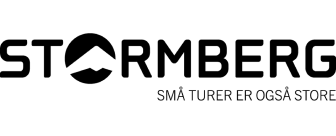







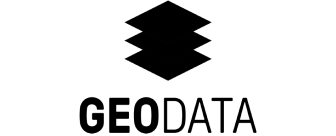



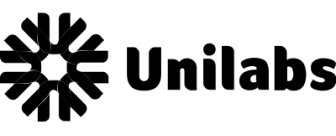

SEMINE captures, validates and verifies all header and line items on an invoice which eliminates the need for manual inspection of lines and amounts. Did the supplier forget to include the project number? Our industry-leading software automatically makes suggestions based on past learnings to fill in the gaps.

Automation is an end-to-end feature of SEMINE. When it comes to forwarding, invoices are sent to the right subsidiaries, addresses, approvers or purchasers without the need for intervention.

For recurring invoices within amount limits, it’s possible to activate SEMINE’s auto approval functionality. You can set auto-forwarding to cover leave periods and specify approval hierarchies. Accounted and approved invoices are then automatically posted to ledger.

SEMINE captures, validates and verifies all header and line items on an invoice which eliminates the need for manual inspection of lines and amounts. Did the supplier forget to include the project number? Our industry-leading software automatically makes suggestions based on past learnings to fill in the gaps.
Automation is an end-to-end feature of SEMINE. When it comes to forwarding, invoices are sent to the right subsidiaries, addresses, approvers or purchasers without the need for intervention.
For recurring invoices within amount limits, it’s possible to activate SEMINE’s auto approval functionality. You can set auto-forwarding to cover leave periods and specify approval hierarchies. Accounted and approved invoices are then automatically posted to ledger.



Reliable capture of all invoice amounts and relevant data from both PDF and UBL

Invoice forwarding, posting, approval of recurring invoices and more.

Discover invoice approval bottlenecks and take action to improve processing.

Validation with automatic request to supplier regarding missing invoice information.

A higher degree of automation means less human intervention and a reduced risk of error. Benefit from a full audit trail, line-based VAT code prediction and more.

Even if your business is currently very manual and paper-based, SEMINE has been proven to transform and elevate processes to a high level of automation and digitalisation.

SEMINE’s high-quality data makes it easier to make decisions that can save costs and improve liquidity. Better insight provides better compliance too.

Use insight from line-level data to inform better business decisions that truly optimise performance. SEMINE gives you access to unprecedented levels of detail and oversight.
Generally, no. Suppliers only need to send PDF invoices individually with attachments directly to (your.org.nr)@semine.net, and we'll take care of the rest. If a PDF invoice doesn't meet our validation criteria, the supplier will receive an email with instructions on what needs to be changed.
Yes. There are a variety of ways to do this. The workflow module can forward based on total amount, line amount, text, product numbers, project numbers, approval status or any combination thereof. More than 100 invoice fields and statuses can be set up and adapt automations and workflows to your needs.
No. SEMINE has a hybrid approach to AI and uses imported data from ERP to forward to the correct subsidiary or approver.