.webp)
SEMINE Data: Unlock powerful insights
SEMINE Data provides deep insights into your invoice processes by centralizing data in an Azure SQL database. With seamless integration into tools like Power BI and Qlik, you gain real-time visibility and the ability to analyze details at both the invoice and line-item levels for improved financial control.
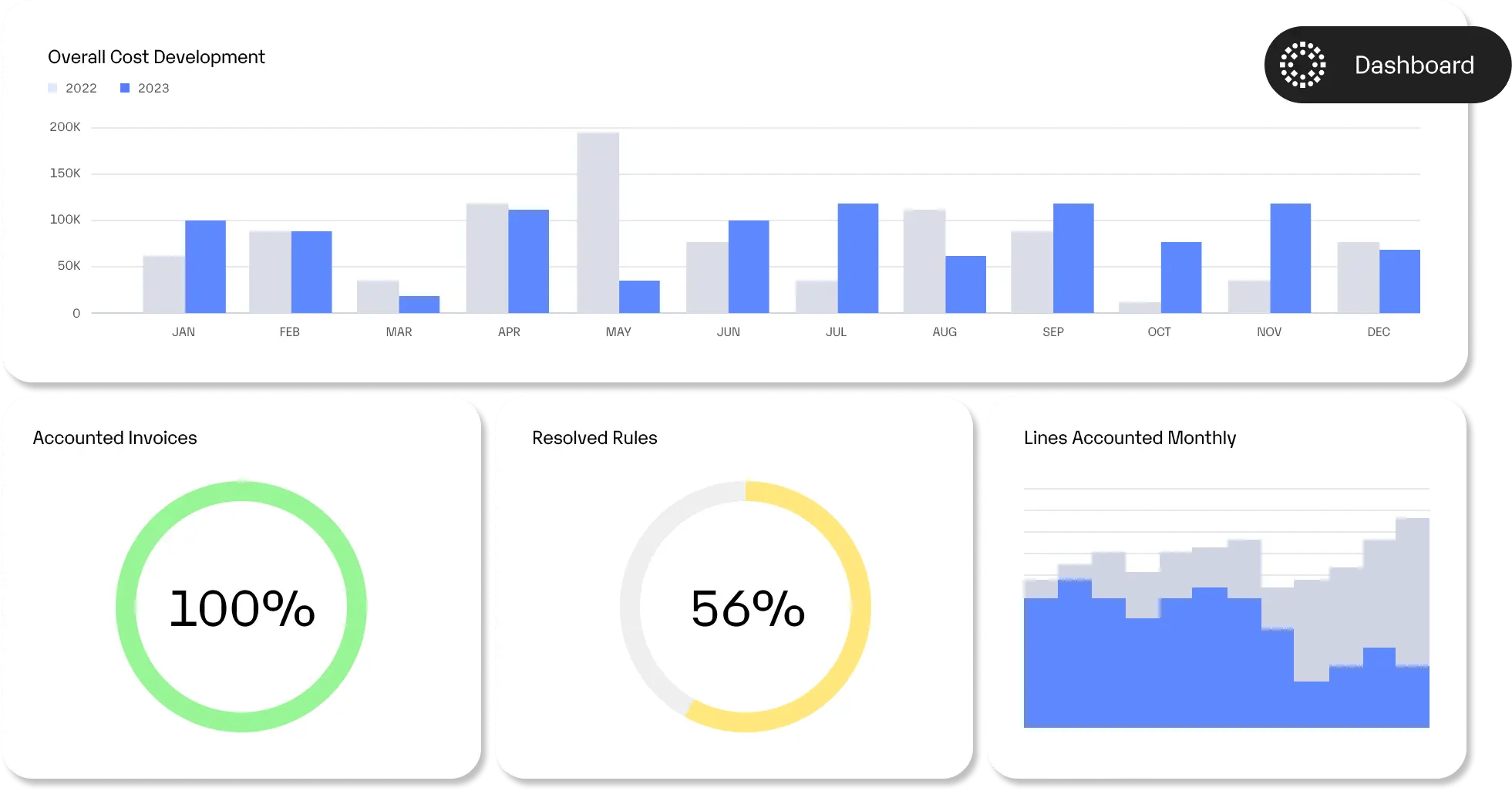
What is SEMINE Data?
SEMINE Data gives you access to all relevant invoice processing data, stored in an Azure SQL database updated daily. You can connect it to your analytics tools to gain in-depth insights into your invoices, with details down to the line-item level. Additionally, SEMINE captures timestamps for key actions, such as when invoices are received, assigned, approved, or rejected, giving you full transparency over your accounts payable processes.
From SEMINE to Data platform
At the heart of SEMINE’s data platform, production data is combined with external sources, then transformed and enriched to create actionable insights. Delivered through an Azure SQL database, this platform is optimized for real-time reporting and data-driven financial analysis, enabling businesses to identify patterns, streamline processes, and enhance decision-making.
READ MORE: Unlock new insights to help your finance team thrive
Features
SQL DB Connection:
Provides a simple point-and-click setup, including the required cloud-based server and data warehouse.
Analyze SEMINE Data:
Use your preferred analytics tools to query and edit SEMINE data without affecting the integrity of the SEMINE database or SQL server.
Reporting with Power BI or Other Tools:
Microsoft Power BI enables deeper data exploration and pattern recognition through features like quick measures, grouping, forecasting, and clustering. If you're familiar with Excel, you'll feel comfortable in Power BI, but you can use other tools as well.
READ MORE: This is how easily the focus can be shifted from punching to analysis
Key features / functionality supported
Core features
- Data entry
- Data storage
- Data transformation and enrichment
- Make data available to end users and other applications
- Regular data refresh (standard every 24 hours)
Shared data tables
- Clients - includes all data related to your clients (companies) in SEMINE.
- Suppliers - includes all data related to your suppliers synchronized to SEMINE.
- Invoices - includes all invoice header data in SEMINE.
- Invoice lines - includes all invoice line data in SEMINE.
- Dimensions - includes all invoice dimension data, like Cost Centers, Projects and so on, in SEMINE.
- Invoice status changes - includes all data on invoice status changes in SEMINE.
- Workflow - includes all data on the workflows created in SEMINE.
- Automation - includes neat automation measures from SEMINE
Analytics systems supported
The data are made available through SQL DB for internal use or through SEMINE approved ISVs.
This allows you to do analytics in your preferred environment, from excel to analytic applications like PowerBi and Qlik.
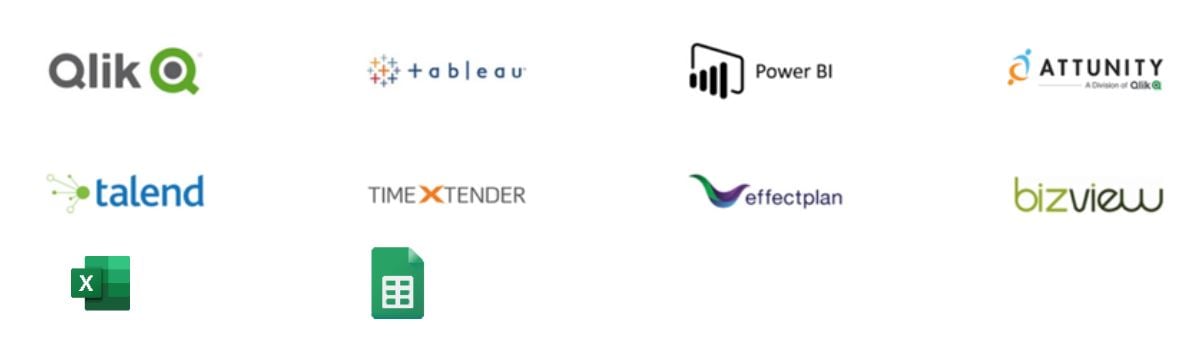
Pricing and Getting started
Book a meeting with us through the calendar below to get started with SEMINE Data.
%20(40).webp)